QuickBooks is an incredible financial software suggested by numerous companies because it has advanced features and tools to maintain online payments, taxes, expenses, etc, efficiently. This software has covered most of the market serving the interest of its users perfectly. Managing the financial side of a company was never as easy before the introduction of Quickbooks.
Despite these advantages, Quickbooks is not free from technical errors and bugs after all it is software. To fix the errors the software company Intuit developed Quickbooks Tool Hub that includes a wide list of tools for each and every error.
Installation Errors that can be Repaired by QB Tool Hub
- Connection issues
- Network issues
- Company file issue
- Errors while filling in login information
- Low-performance of system
- Screen freezing
Other Errors QB Tool Hub Can Fix
- Error 102
- Error 6073
- System Crashing Troubles
- Pdf Related Problems
- QB Error Code 1334
- Printing Issues
- Company file issues
QuickBooks Tool Hub Download Requirements
- Updated Microsoft .NET Framework
- Microsoft Visual C++ redistributable package.
Way to Download QuickBooks Repair Tool Hub
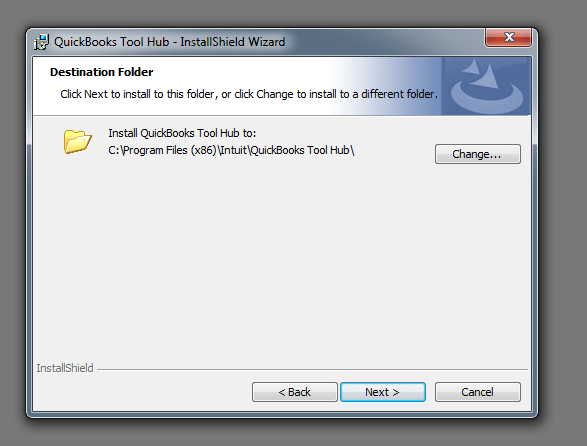
- Download the Quickbooks Tool Applications from Intuit’s site.
- Open the downloaded file- QuickBooksToolHub.exe.
- You will be redirected to a new Installation window. Click ‘Next.’
- Click ‘Yes’ on The License Agreement.
- Locate the setup of the QB tool hub in a folder.
- Open that application and select ‘Install’ to initiate the installation process.
- Click ‘Yes’ when the installation is finished.
QuickBooks Tool Hub: List of Tools
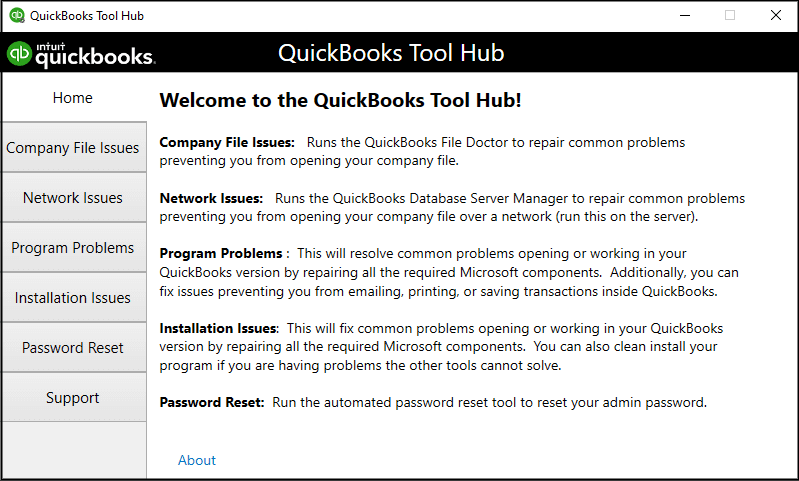
QuickBooks tool Hub contains a variety of tools to help users fix troublesome errors.
- Company File Issues: Use this tool when there is damage in the company files.
- Home: This tab stores crucial data about QuickBooks Tool Hub and contains the tools’ names with their useful properties.
- Network Issues: Use this tab for repairing a network or connectivity issues.
- Program Problems: When you face program problems then you can use this tab. You will find three tools:
- Quick Fix My Program’
- ‘QuickBooks Print and PDF RepairTool’
- ‘QuickBooks Program Diagnostic Tool’
- Installation Issues: It contains a clean install tool for fixing Installation, uninstallation, or re-installation issues.
- Password Reset: If you forget your password then use this tab to reset the login credentials by giving your registered email id.
- Support: Use this tab to contact the QuickBooks support team to get answers to complex queries.
- Advanced Tools: This tab contains Windows shortcuts for fixing common QBs errors.
Read More: Fix QuickBooks Error 1722 (Troubleshooting Solutions)
How to Fix Errors Related to the QuickBooks Tool Hub
Read more to find out the solution to fix errors associated with this application.
The Company File Issue
- Reach out to the ‘Company File Issues’.
- Run the ‘QuickBooks File Doctor’ inside the tab.
- Follow the onscreen instructions to fix the file.
- Use the ‘Help’ tab for more assistance.
Networks and Connection Issue
- Open the ‘Network Issues’ tab.
- Follow the prompt instructions on your screen stepwise.
Solving Performance Issues
Sometimes software responds sluggishly and the window freezes. Go to the Program Problems section. You will find three tools there:
- ‘Quick Fix My Program’: Click on it to close the running programs in the background.
- ‘QuickBooks Program Diagnostic Tool’: This tool takes 20 minutes to fix errors.
- ‘QuickBooks Print and PDF Repair Tool’: Use this tool to solve emailing and printing PDF issues.
Installation Issues
Use Quickbooks Install Diagnostic Tool
- Download and install the QB tool hub. Launch it.
- Go to the ‘Installation issues’ tab.
- Click on ‘Quickbooks install diagnostic tool’ to start the scanning and repairing process.
- After that, check if the issue is repaired.
Use Clean Install
This tool is useful in fixing the QBs’ errors efficiently. The steps are:
- Open the ‘QuickBooks Tool Hub.’
- Visit the ‘Installation Issues’ section.
- Pick the clean install tool, and an installation of QBs will begin.
Password Retrieving Issues
In case you forget your password details then follow these steps:
- Go to the option ‘Reset Password.’
- Provide your registered email.
- A link will be sent to you in your email, click on the link and reset your login details.
Final Words
This all-in-one article contains everything about QuickBooks Tool Hub so that you can use this repair tool hub effortlessly. Hopefully, you can easily download and fix QuickBooks errors using QB Tool Hub. To get more assistance, feel free to contact QuickBooks Customer Support anytime. The professionals are available 24×7 to give you the best guidance.
